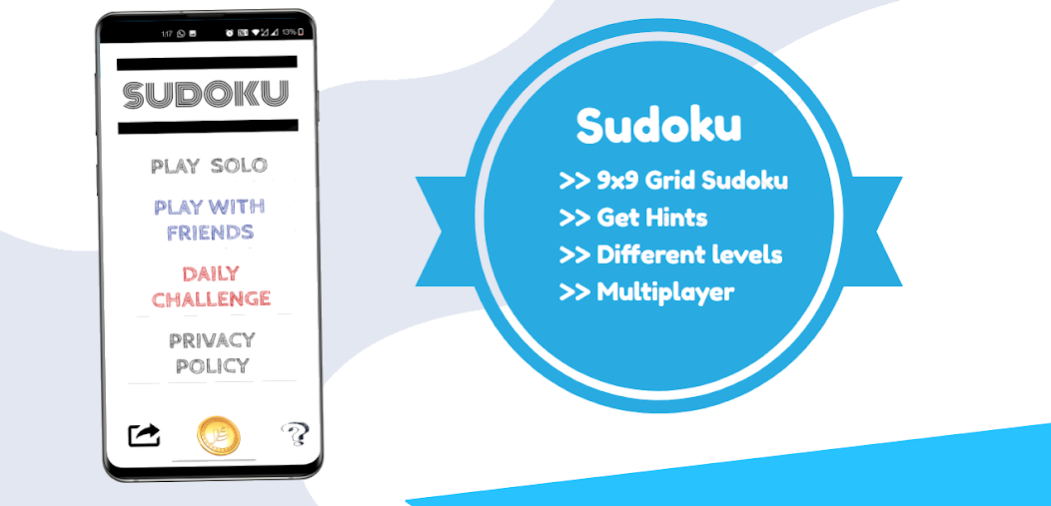Sudoku : Multiplayer Game 10.0
Free Version
Publisher Description
Classic sudoku puzzle game is best game which consists of three levels i.e. easy sudoku , medium sudoku and hard/difficult sudoku so that players of any age can play according to the level of challenge. Sudoku is a brain puzzle game that helps you to relax and improve your skills and helps in development of brain. You are just few clicks away from becoming a real sudoku champion.
Make your breaks productive with Classic Sudoku puzzle Game!!
Play Sudoku – the best mind game for anyone, at anytime and anywhere. To become a real sudoku master try to solve as many sudokus as possible. You can also challenge your friends and have fun by playing sudoku together. Bringing you the best sudoku puzzle game of all time.
Playing puzzle game like Sudoku helps you to increase your Logical ability while having fun. Play sudoku to keep your mind active in a pleasant way!!!!
Top Features of the game:
-> create personalized game room with unlimited number of friends in
Classic Sudoku App.
-> there is no ticking of clock to stop you to complete your sudoku
puzzle.
-> help section will guide you to understand all the rules to play the sudoku
game.
Highlights :
-> multiplayer / single player
-> row and columns are highlighted when you select particular box in
sudoku
If you want to be a quick sudoku solver, waste no time and download this application to play on a regular basis.
About Sudoku : Multiplayer Game
Sudoku : Multiplayer Game is a free app for Android published in the Puzzle & Word Games list of apps, part of Games & Entertainment.
The company that develops Sudoku : Multiplayer Game is vanshaj jain. The latest version released by its developer is 10.0.
To install Sudoku : Multiplayer Game on your Android device, just click the green Continue To App button above to start the installation process. The app is listed on our website since 2022-10-05 and was downloaded 2 times. We have already checked if the download link is safe, however for your own protection we recommend that you scan the downloaded app with your antivirus. Your antivirus may detect the Sudoku : Multiplayer Game as malware as malware if the download link to done.done.letstryagain is broken.
How to install Sudoku : Multiplayer Game on your Android device:
- Click on the Continue To App button on our website. This will redirect you to Google Play.
- Once the Sudoku : Multiplayer Game is shown in the Google Play listing of your Android device, you can start its download and installation. Tap on the Install button located below the search bar and to the right of the app icon.
- A pop-up window with the permissions required by Sudoku : Multiplayer Game will be shown. Click on Accept to continue the process.
- Sudoku : Multiplayer Game will be downloaded onto your device, displaying a progress. Once the download completes, the installation will start and you'll get a notification after the installation is finished.